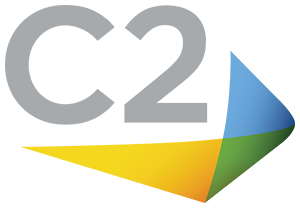How to Comply With Web Accessibility Guidelines Using Siteimprove on Episerver

Around 26% of the U.S. population have a disability of some kind, according to the CDC. These include visual, auditory, mobility, and cognitive disabilities.
However, many marketers and even some web developers aren’t aware that guidelines do exist for developing an accessible website to people with disabilities. There has been an increase in lawsuits against companies with inaccessible websites that don’t conform to Web Content Accessibility Guidelines (WCAG).
In fact, the number of website accessibility lawsuits jumped 177% in 2018 compared to 2017. Interestingly, an overwhelming majority of these lawsuits originated from New York state alone. In this article, we cover what web accessibility is and why it is important for businesses, specifically manufacturers and distributors, to comply with WCAG guidelines.
What Is WCAG?
WCAG is a set of guidelines that makes websites and digital content easier to access, navigate, read, and listen to for people with disabilities including vision, auditory, and cognitive impairments. There are different levels of compliance: A, AA, and AAA (the most stringent).
The current iteration of guidelines in effect can be found under WCAG 2.1. WCAG 2.2 will be introduced later in 2021. Companies that meet the AAA level of WCAG 2.1 help make sure their sites are responsive on mobile devices, and not only accessible to people with low vision but also those with cognitive impairments.
Why Should Manufacturers Care About Web Accessibility?
Although government agencies and contractors that receive federal funding are legally obligated to comply with WCAG 2.0 A/AA, there is still debate on whether private companies are required to do the same. However, they should have accessible websites because not following WCAG guidelines can be very costly. Damages resulting from a web accessibility lawsuit can run into millions of dollars along with bad press. Many manufacturers and distributors, in particular, have been targeted in these lawsuits. Unfortunately, many organizations don’t usually take any action on web accessibility until their own legal teams raise the issue to their management teams.
The reason is that manufacturers and distributors face unique challenges when it comes to creating and maintaining an accessible website, especially if they are undergoing digital transformation and want to compete online.
Websites of manufacturers or distributors are different from other types of companies because they often combine different technology stacks for multiple websites, usually obtained by growth through acquisition. Since they have a global footprint, they also have multilingual requirements.
It is particularly challenging to manage these “networks” of websites, let alone make sure they are accessible to people with disabilities.
3 Web Accessibility Tips Specifically for Manufacturers
While general accessibility tips point to using logo aspect ratios, legible fonts, having enough contrast between background and foreground, avoiding carousels, and publishing transcripts for videos, et cetera — there are some special tips for manufacturers in particular:
1. Avoid accessibility overlays
Accessibility overlays are AI-based tools that identify ADA/WCAG gaps and automatically fix them without human intervention. At first glance, it seems like an easy fix and these tools can work as long as your subscription is active. However, there are several pitfalls, two of which are the most significant:
First, if your overlay tool somehow breaks during an update, or your subscription expires, all your compliance disappears instantly and your site will be in significantly worse shape than before.
Second, these accessibility tools force visitors with disabilities to use their on-screen accessible options, meaning they cannot use the accessibility software they are familiar with and use to browse the rest of the Internet. They would have to switch screen readers when going from website to website, which defeats the purpose of web accessibility.
For these reasons, we may soon see a push back against AI-based accessibility overlays.
2. Begin web development with accessibility in mind from day one
Website development or redesign projects are often completed before an accessibility audit. The design, user interface, and style guide work happens outside of any accessibility input. However, the accessibility audit then uncovers all sorts of defects that would then have to be corrected retroactively.
Sometimes it may mean that the colors initially selected would have to be modified to ensure proper contrast for WCAG guidelines. In the worst case scenarios, they might have to redo the entire website from scratch.
To avoid this, accessibility needs to be incorporated into design and development from day one. If done right, the accessibility audit becomes more of a formality and would only uncover a few minor issues.
3. Make the site easy to navigate
Manufacturers should pay attention to how they categorize their products online. Rather than using generic categories like “products” or “industries”, they should categorize by product name or type.
It’s always better for visitors to scan the site, instead of making them click down multiple levels to find what they’re looking for. Too many levels will make it difficult for people with motion disabilities to find the content they’re looking for.
To create a navigational menu that complies with WCAG, it is worthwhile reviewing the site map or directory to see which levels can be eliminated by reorganizing your product or service categories starting at the top-level pages. Hubspot has a detailed guide on creating drop-down and fly-out menus that comply with WCAG guidelines.
What Does The Web Accessibility Redesign Process Look Like?
The project team for a web redesign project with accessibility as a priority may vary depending on internal company roles, but would usually consist of a UX designer, a front-end developer, a quality assurance (QA) team, and a product team. The QA team would be the ones to qualify how well the site aligns with the accessibility guidelines.
Before the process even starts, your organization should develop a corporate policy statement that speaks to your approach and philosophy around accessibility. Your UX design, development, and QA teams will need training on WCAG 2.1 accessibility guidelines and set up accessibility testing tools like Wave and AChecker, and verify the audits using screen readers like NVDA or JAWS.
The process from start to finish generally involves the following steps:
- Review for design, color, and contrast guidelines
- Review features that may be challenging to implement within WCAG guidelines
- Iterate implementation, testing, and remediation
- Ongoing accessibility education and testing tool improvement
- Ongoing review of changes to guidelines
- Include WCAG testing in ongoing feature development
- Get annual certification of your web or app accessibility by completing a VPAT
You can provide this VPAT to your customers who inquire about the accessibility of your application or website.
Key Takeaways
Manufacturers, distributors, and eCommerce businesses have special challenges with their websites given their large global footprint. Fortunately, there are tools and software specifically designed to help these types of businesses comply with accessibility guidelines and enhance the digital experience for their visitors.
Episerver is a drag-and-drop content management system (CMS) that uses Siteimprove as an all-in-one compliance management tool that ensures compliance with the ADA, WCAG, GDPR, and other regulations involving personal information and privacy.
To address these accessibility challenges, C2 and its partners Siteimprove and Episerver, can help you design and implement your web accessibility strategy as well as provide technical support to your in-house teams.
If you are planning a website redesign or just want to make sure your website is accessible, don’t delay. Take action now. Contact us today to learn your next steps towards full accessibility.